Experience the joy of Loop 08. Download it for free, available in iPhone-friendly m4r and Android-ready mp3 formats.
The downloaded Loop 08 files can be set as your phone's ringtone, email notification sound, or alarm tone.
Download now and enhance your smartphone with the delightful sounds of Loop 08!
Preview and Details of Ringtone
Click the play button to preview the ringtone.
Press the PUSH! button to replay the ringtone from the beginning with each press.
| Title | Loop 08 |
|---|---|
| Last Updated | |
| QR Code | |
| MP3 File Size | 939KB |
| M4R File Size | 958KB |
| MP3 Downloads | 102DL |
| M4R Downloads | 94DL |
| Tags |
Download Ringtone
To set Loop 08 as your ringtone, download the compatible file for your smartphone. Press the "Download" buttons above to initiate the download.
For Android users, download the ``【Loop 08】`` file from your smartphone and set it as your ringtone.
For iPhone users, download the ``【Loop 08】`` file and sync it with iTunes on your computer.
Products Related to Ringtones
Related Ringtones for Loop 08
How to Set Up Loop 03 as Ringtone or Notification Sound
How to add Loop 03.m4r to iPhone:
- Download the iPhone ringtone or notification sound to your PC.
- Connect your iPhone device to the PC and open iTunes.
- On your PC, locate the downloaded Loop 03 ringtone or notification sound (usually in the Downloads folder).
- Go back to iTunes, click on your device in the left sidebar, and then click on [Tones].
- Drag and drop the ringtone, then click [Sync] to add the ringtone to your iPhone.
- On your iPhone, go to [Settings] > [Sounds] > [Ringtone] to set the new ringtone.
How to add Loop 03.mp3 to Android smartphone:
- Download the mp3 ringtone to your smartphone.
- On your device, go to [Settings] > [Sound settings] > [Ringtone] or [Notification] or [Alarm] settings.
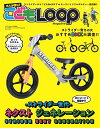 LOOP Magazine特別編集 大人が読む! こども LOOP Magazine【電子書籍】[ 三栄 ]
LOOP Magazine特別編集 大人が読む! こども LOOP Magazine【電子書籍】[ 三栄 ] コジット COOLOOP保冷カバー Lサイズ ネイビー
コジット COOLOOP保冷カバー Lサイズ ネイビー 【中古】英7” Shag Loop Di Love UK137 UK Records /00080
【中古】英7” Shag Loop Di Love UK137 UK Records /00080